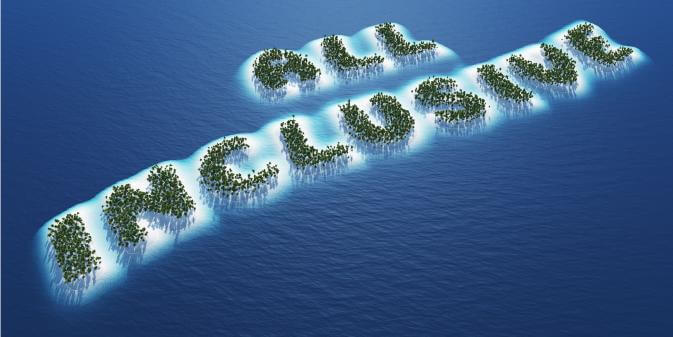
This week's episode is sponsored by Weebly. I wrote this episode after trying Weebly's web-building service. I have not tried other all-in-one products, something I plan to do in a future Get-it-Done Guy episode.
Today's topic is choosing between an off-the-shelf, all-in-one tool for building a website, or a workflow you build yourself, with a combination of tools you choose and put together. For the sake of this podcast, let’s call these more customized workflows “piecemeal.”
This is an unusual episode. Weebly, the all-in-one website building company, wanted to lend me their tools for this episode to do a sponsored episode. I won't support a product without actually using and believing in it. The timing couldn’t have been better as I was about to start building two separate websites, so we agreed on Weebly as my platform. This episode is the result, and it’s a win all around, because Weebly is offering a 15% discount for listeners at weebly.com/DONE.
Once upon a time, websites were small, easy things to build. Why, Charlotte's website had only one word: “Terrific!” But today, any website for business will need beautiful graphics, mobile responsiveness, fill-in forms, shopping carts, and all kinds of stuff. Charlotte would have a nervous breakdown.
The question is: if you're starting from scratch, how do you build an amazing website? Do you use a platform that has hundreds of free plugins that do just about everything but you have to put it all together yourself? Do you use a website building site, and then integrate it with web forms and pop-ups and shopping carts? Or do you go for an all-in-one solution like Weebly, that attempts to cover all the bases by curating a collection of best-in-class tools into a single suite for you to use ?
Like all good questions, the answer is, "It depends." But it's a crucially important decision. You'll decide today, and be paying the price for years. So let’s take a deeper look at pick-and-choose, piecemeal solutions vs. an all-in-one tool like Weebly.
The Tradeoff: Integrated vs. Deep Tools
All-in-one solutions let you put all your attention on what they provide, while piecemeal solutions let you customize exactly to your needs, but you're the one who has to link it all together.
Websites aren't the only all-in-one decisions in life. All-inclusive vacation resorts offer the same type of experience where you don't need to think about the pieces, and just buy the whole experience with a single purchase.
All-in-one solutions mean the parts will all work together harmoniously. You make one choice and it chooses all the pieces, too. To create a membership website, for example, you need to build a site, have contact forms, let people buy memberships with a shopping cart, process credit card payments, keep track of members, and make parts of the site members-only. That’s six components right there. If Weebly's your thing, you simply use their site builder, their contact forms, their shopping cart, their membership system, and so on. The list of components is quite comprehensive; I found everything I needed to support my new sites.
Piecemeal solutions let you choose from a variety of options for each feature you want to include on your site. You can select from several shopping carts, landing page services, email marketing tools, inventory systems, and so on. Similarly with a vacation, you can choose the restaurants, the train tickets, and the hotels. You mix and match to create the desired result.
Then you (or someone you hire) has to put all those arrangements together and figure out how you'll get from place to place, staying on budget, etc. You'll have a solid collection, but you'll spend far more time getting it all to work together. It's a classic struggle. Do you want flexibility and variety? Or do you want highly curated feature sets that require zero maintenance?
If you like to spend your time coordinating, planning, and hooking things together, piecemeal solutions are the way to go. I'm an ex-programmer. I live for building stuff on my own, especially when it's exactly, precisely what I want. At least, that’s what I thought.
All-in-One Solutions Buy You Brain Space
What I've actually found building my Weebly sites is changing my tune. With my SteverRobbins.com Wordpress site, most of my time is spent looking for cool plugins, fiddling with the back-end configuration, responding to update notices and security warnings, and so on. When some neat new animated social sharing pop-up thingee takes the world by storm, you can bet I'll find a way to add it to my site.
So if you're a control freak--er, I mean, if you like to be deeply engaged in what you do--you might need the piecemeal solution. But...wait a minute. All that time spent doing all those things is now free time because the all-in-one solution doesn’t require hours of evaluation, choosing, tradeoffs, bugs, re-choosing, and re-evaluating just to get something working. It. Just. Works. Those hours that would have been spent worrying about the platform can instead be spent writing the actual site content.
Weebly's integrated approach let me shift all my attention from being a site admin to actually doing the writing that needed to be on the site! I did not expect this. It was a very good thing, indeed. They even just launched a product photography offering. I’d been expecting to have to learn how to choose a photographer, and then spend a lot of money trying one out and hoping for the best. Nope. I just sent my products to their photography studio along with notes on how I wanted the photos to look. They sent back photos that were exactly what I wanted. All my focus was on getting great pictures, not on the logistics of finding a photographer.
What Happens When an All-in-One Solution Breaks?
All-in-one solutions have another advantage: when things go wrong, there is one, and only one, company responsible for fixing it. If that company provides good support (and yes, Weebly's support is quite good), then you have somewhere to turn when you're in need.
With piecemeal solutions, each individual part may have help in place when things go wrong. After an upgrade to my piecemeal site last month, one of my plugins suddenly stopped working. Sure, they have support forums, but there was no one who really understood the interaction between the plug-in and the site’s main platform. Guess who has to deal? That’s right, me! A day that could have moved the business forward instead gets sacrificed to keep things running.
Of course, gentle listener, you know the solution. I'll just stop upgrading for a while! Get a configuration that works and then leave everything as-is.
That's great, right up until the day security researchers discover that a particular plugin is really malware from Russia mining cryptocurrency that's then used to influence elections. To avoid getting blacklisted by the world, that plugin needs to be removed, pronto. And now, it's not just a matter of fixing one interaction, the entire underpinnings have to be changed.
I kid you not, while writing this very episode, two of the plugins on my existing piecemeal site were declared abandoned by their developers and had developed incompatibilities with the rest of my site. I spent four hours today evaluating a dozen plugins that might be replacements, choosing among the alternatives with no quality information, and then figuring out how to integrate them into my site, in a way that restores the functionality of the broken plugins.
The hidden downside of the custom piecemeal solution is that there's no one except you to keep all the pieces working together. After 12 years of managing my own highly configured, customized site, it took using Weebly to make me realize how much of my time and effort has been wasted juggling the pieces, instead of actually solving my business problem.
The best of both worlds is an all-in-one solution with good support, that also gives you a secret door to integrate your own systems if needed
Sometimes You Need All-in-One-Plus
Here’s something else I discovered. Depending on the needs of your business, sometimes you might really, really, really need to bring in something from the outside when you’re working with an all-in-one solution like Weebly. And yes, when you do, you'll have to be the one responsible for making it all work together.
In this case, I really wanted to hook in forms from my pre-existing email management system and have them adopt the look of my site's Weebly theme. Weebly has a catch-all "embed" building block that lets you include any arbitrary code on your website. You rarely need it, but it gives you an escape hatch from the walled all-in-one garden in the cases where you really need it. The "embed" block gave me just enough power to bring in the code from the outside.
(For the techies who are listening, this was only possible because Weebly's CSS is very clean and streamlined. I had to figure out how to embed a form that would adopt the look-and-feel of the active Weebly theme, but it turned out to be surprisingly easy.)
The Bottom Line on All-in-One Solutions
Even the most luxurious resort has a secret escape hatch. You can plan to take a day away from the compound and head into the surrounding community yourself, to do things that aren't on the all-in-one list of activities. And you're responsible for the details.
When you're putting together a website, or a vacation, or any other complicated project, carefully consider whether you should go piecemeal or all-in-one. Piecemeal lets you customize your components every step of the way, but the buck stops with you for making it all work together—and that can be complex and, as I know from my own experiences, time consuming. All-in-one offloads the integration and support to someone else, but you're limited to working with whatever the all-in-one provides. Fortunately, Weebly has done the legwork and the feature sets available should meet your needs, especially if you’re looking to use your site to sell products. So I went into this process thinking about the power of customization and came out of it realizing that Weebly does, in fact, provide the best of both worlds—an all-in-one solution with good support, that also gives you a secret door to integrate your own systems if needed.
In the past, I've always built it myself. But Weebly has since changed my mind. You can see the site I built with Weebly at GetItDoneGroups.com, in less time than it would have taken for me even to begin to research how to put it all together myself. All that researching, building, maintaining, diagnosing, and fixing time can now be spent moving the business forward. And that's what will actually let me work less and do more.
So if you’ve got a product or idea you want to share with the world, checkout Weebly. You can have a beautiful, powerful online store up and running in a matter of hours. And because you listen to this podcast, you can visit weebly.com/DONE and get 15% off your first purchase.
I'm Stever Robbins. Follow GetItDoneGuy on Twitter and Facebook. I run accountability programs to help self-employed and small business people make intense progress on projects and routines things that drop through the cracks or take forever to finish. Find information at SteverRobbins.com or join my personal mailing list by texting **GETITDONE** to 33444. You’ll also get a free copy of my secret book chapter on how to build relationships that help you succeed.
If you enjoy this podcast, please leave an honest review on iTunes at itunes.com/getitdoneguy. Reviews really help, a lot!
Work Less, Do More, and have a Great Life!
Tidak ada komentar:
Posting Komentar